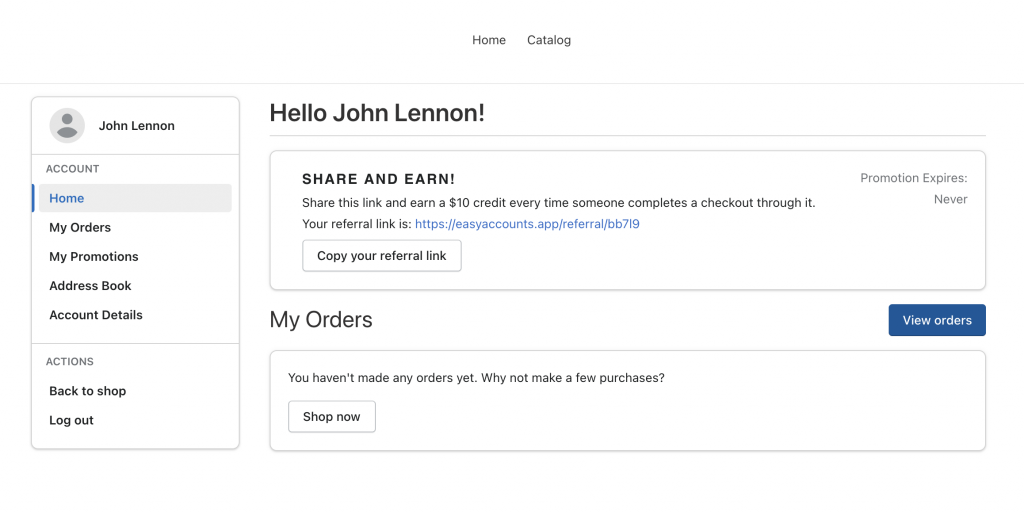Creating a Referral Program with Affiliate Links 📈
Through EasyAccounts Promotions tool, you can create a referral program by generating unique URL links for each customer to share. When an item is purchased through one of their links, they can earn whatever reward you have decided to offer.
This program can be set up by leveraging the Promotions tools within EasyAccounts.
Go to EasyAccounts –> Promotions and Automations –> Manage Automations.
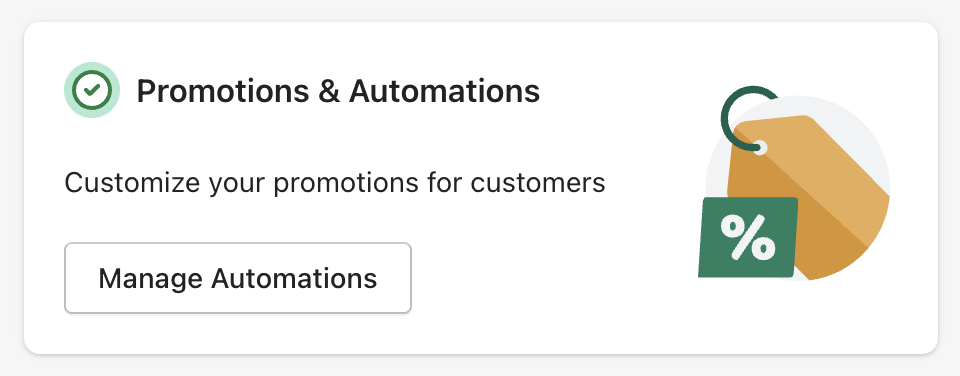
From here, click Add Promotion, and set your title and description.
In the Condition section, choose the condition “When a purchase happens on a customers’ referral”.
Next, set the type of reward that you would like to offer for this.
Here is a video that walks through this process:
Now, when your customer logs into their customer account, they will see their unique affiliate link URL that they can begin sharing for credit.
It is recommended to set this Promotion type as Featured.