Disable EasyAccounts on Your Live Theme for Testing 🚀
You can disable EasyAccounts on any theme for previewing / testing by implementing a small snippet of code in your theme files.
Go to Online Store –> Themes –> find the theme that you would like to hide EasyAccounts on –> Actions –> Edit code.
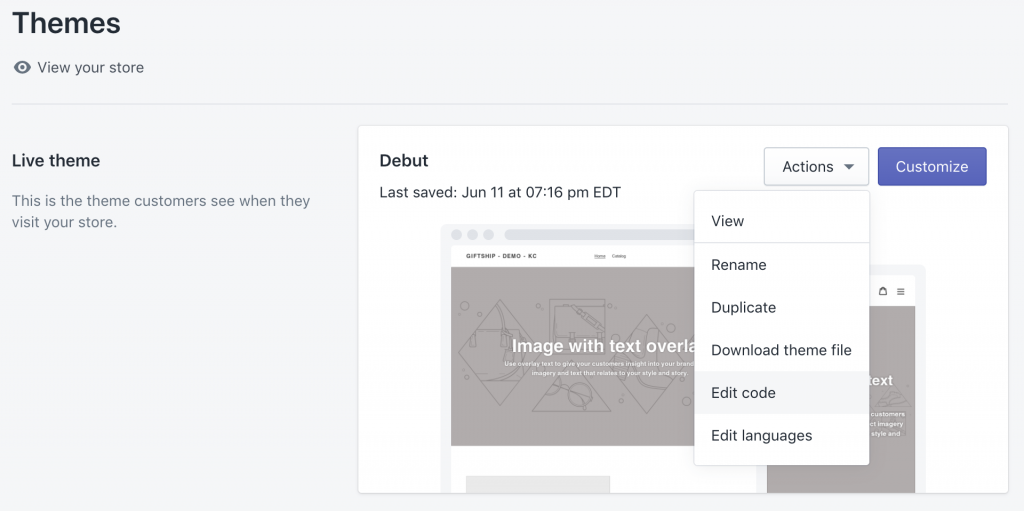
Then find your theme.liquid file, and add the following code directly below the opening <head> tag :
<!-- DISABLES EASYACCOUNTS -->
<script> var EA = {}; </script>
<!-- EASYACCOUNTS DISABLED -->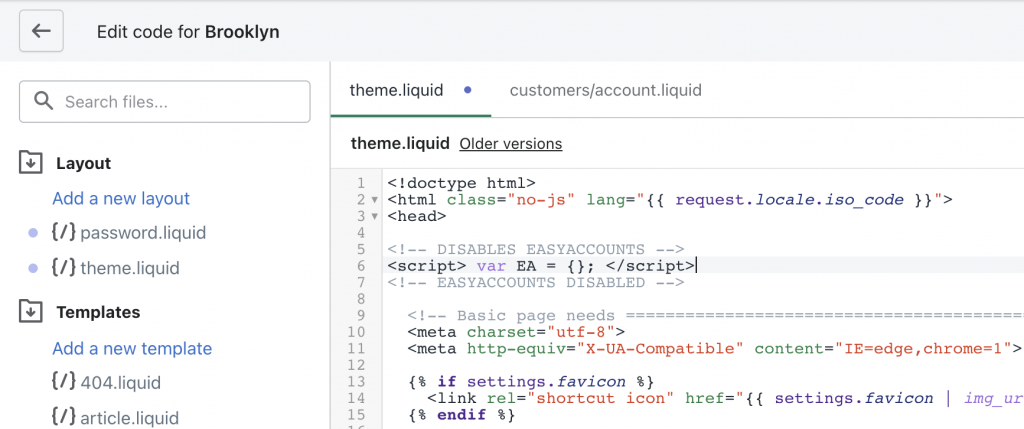
EasyAccounts should now be disabled on whichever theme(s) you added the above code to. This means if EasyAccounts is enabled from within your EasyAccounts settings, it should show up on all your themes that do not contain the above code snippet.
You can now test EasyAccounts on all your themes that do not contain the above code snippet!