Getting Started with EasyAccounts 🚀
Thank you for choosing EasyAccounts! We’re excited to start working with you!
To begin using the app, the first step is to install the application on your Shopify store by following these steps:
> Log in to your Shopify account. 🔑
> Go to the Shopifiy app store listing page for EasyAccounts, and click the “Add App” button. ➕
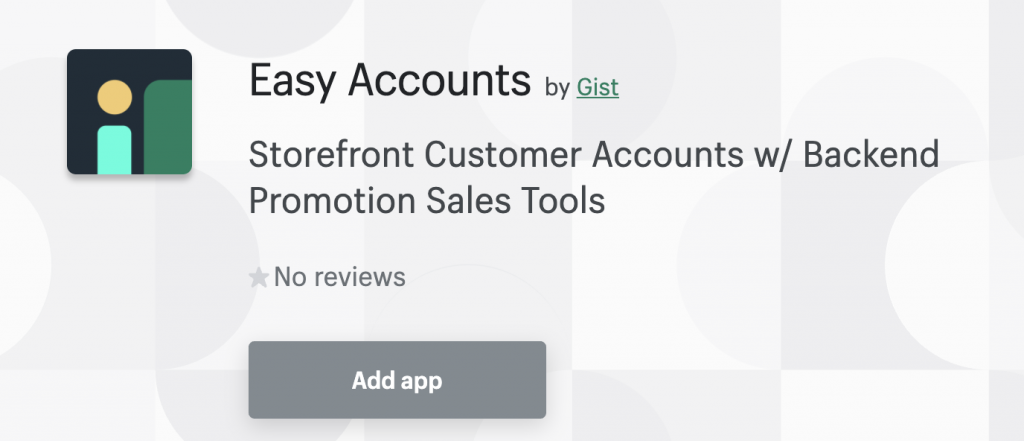
> You will then be redirected through the installation process, where you must agree to install the app on your store by clicking the “Install app” button within your Shopify account.
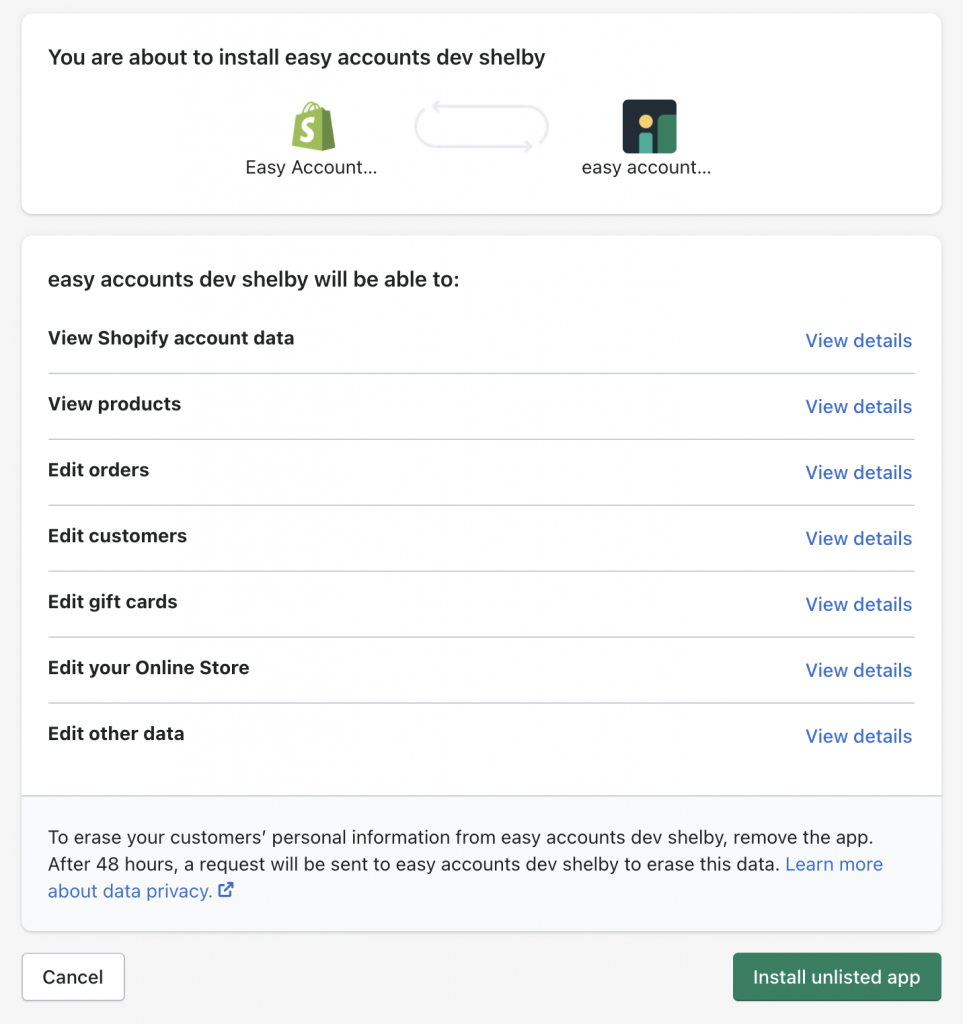
> Next, choose your Billing plan.
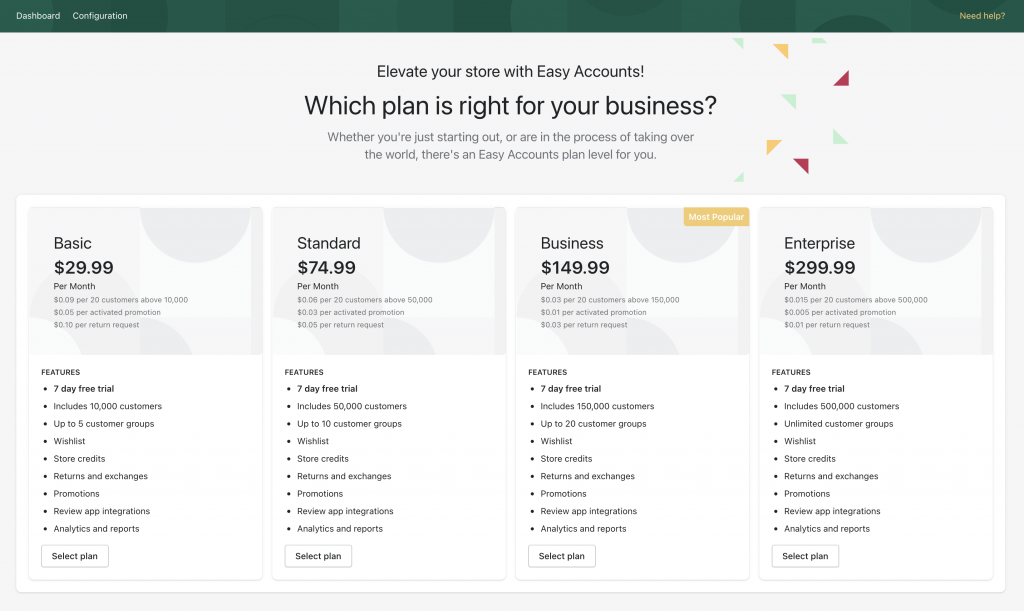
> Finally, click the “Approve Subscription” button, to begin your free trial, and authorize the monthly charge.
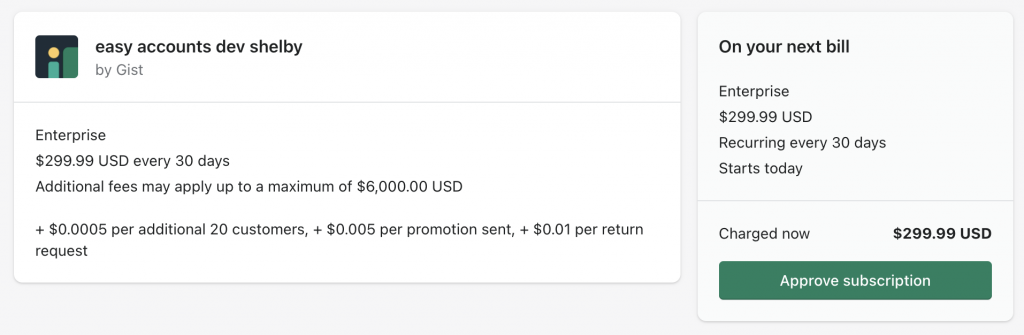
To learn more about which Billing plan is right for you, please see this article:
To begin with the basic back-end and front-end configuration of EasyAccounts, please review the following articles: