Using Klaviyo for Emails 📤
Using Klaviyo for your Emails can be done in a couple of simple steps.
First, make sure that you have completed the integration of your Klaviyo account to EasyAccounts.
Once this integration is complete, using a Klaviyo template will appear as an option when you edit an individual Email. At the top of the Email editor, click ‘Use Klaviyo‘.
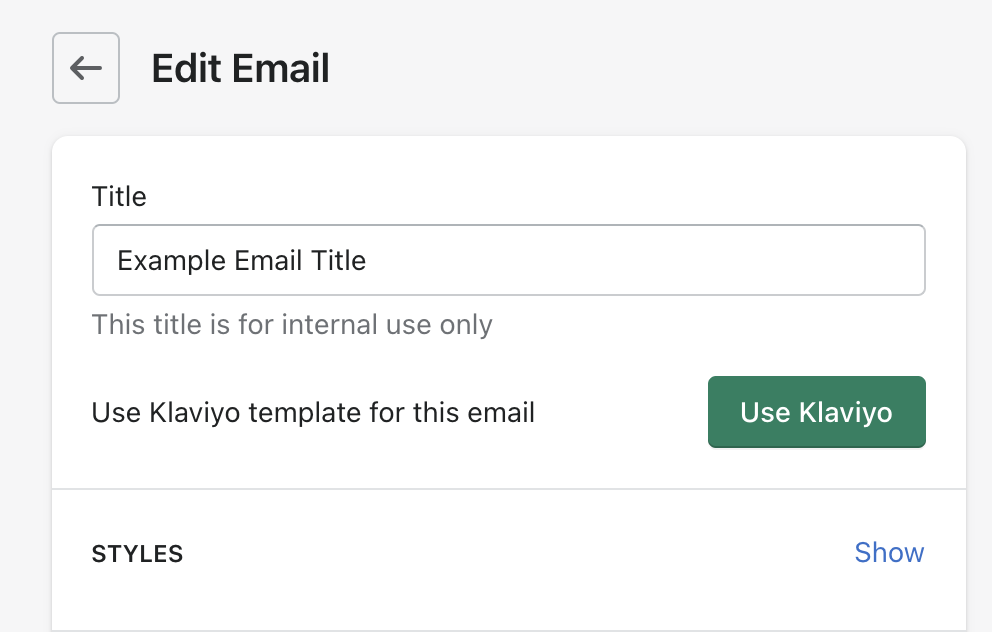
Next, enter in your Email Subject, and choose from your list of Klaviyo templates that you have set up. A preview of your Klaviyo template will appear.
Once selected, click ‘Save‘.