Automatically Create a Customer Group 👥
Automatically creating a customer group can be achieved by going to the Customer Groups section from your EasyAccounts dashboard.
From there, go to Create Group.
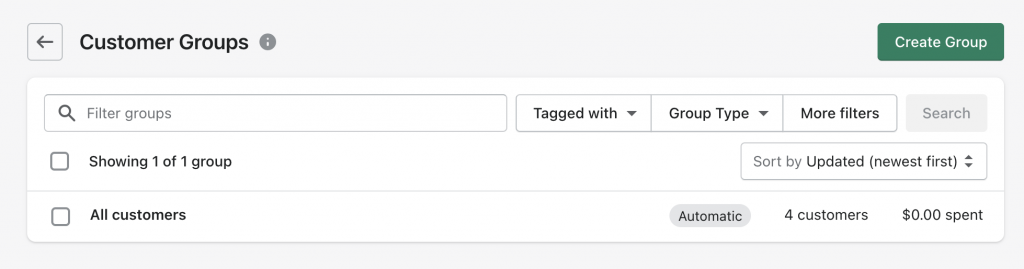
Then, add a Group Name, choose your Group Tags, and keep the selection as Automatic.
The available selections in the Saved Search dropdown is based on the Saved Searches in your Shopify admin.
If you go to your Shopify Admin, and go to Customers, you will see ‘Saved Searches‘ at the top of the page. For example here you will see Saved Searches of New, Returning, Abandoned Checkouts, Email Subscribers, and VIP Customers.
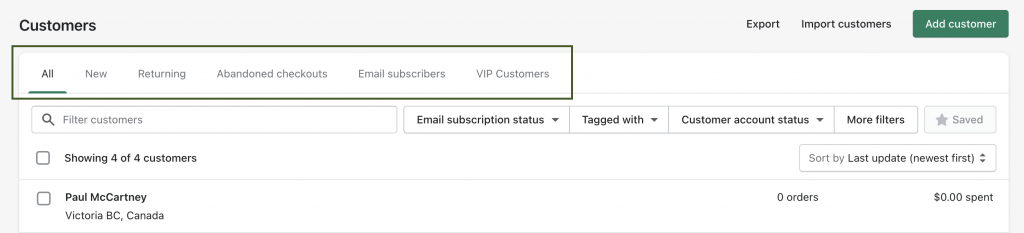
By default in your Shopify Customer ‘Saved Searches‘ you will have New, Returning, Abandoned Checkouts and Email Subscribers. Shopify has created the default search filters to create these lists. You can create your own Saved Search at any time by changing the search criteria, and clicking Save Filters.