Assign a custom Email template to a Promotion 📤
You can assign a Promotion-specific Emails to each Promotion that you run.
First, create the custom Email that you would like to use for the Promotion. Here is an article on how to do this:
Next, go into your individual Promotion, and scroll down to the Email section. From there, you will be able to choose from any of the templates that you have configured under that Promotion type.
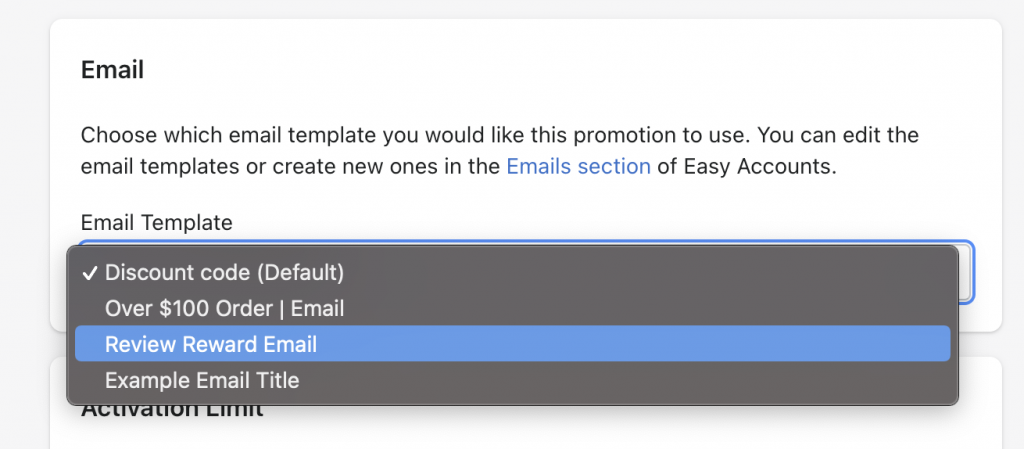
Click ‘Save’ and this Email template will be used for your Promotion.