How to Integrate Klaviyo with EasyAccounts ✏️
Integrating EasyAccounts and Klaviyo can be done in a few simple steps.
(It is easiest to do the integration with both apps open in different tabs in your browser, for copying and pasting the API keys).
First, locate both of the Public and Private API keys within Klaviyo. Open your Klaviyo app, and go to the dropdown in the top right corner, and select Account. On the next page, select Settings –> API Keys.
Copy your Public API Key. Next, select Create Private API Key, and copy this.
Within EasyAccounts, go to App Configuration –> Integrations. Select Connect under Klaviyo. Here you will see where you can enter in both API keys. Once enter, press Connect.
Once connected, you will see the integration confirmation on your Integrations page.
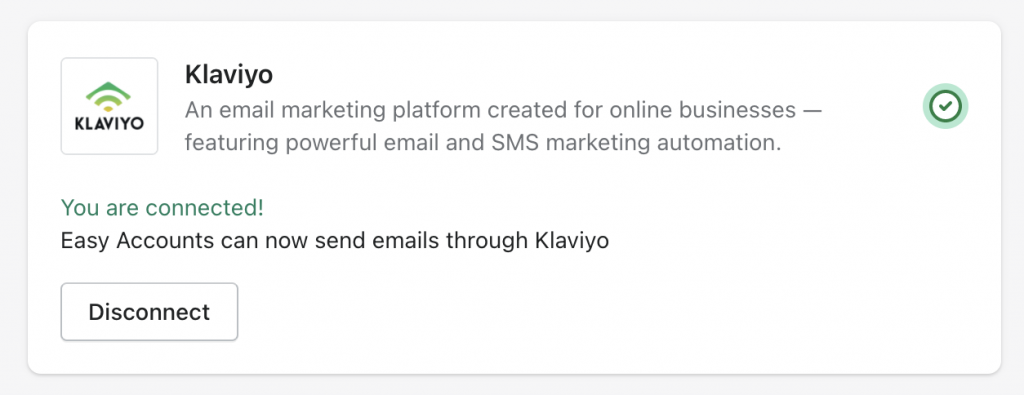
Can't find the answer in our documentation?
Contact Support Configuring EasyAccounts for your store ✏️
Design, Style, and Customize your Storefront Customer Account Pages ✏️
How to Integrate Klaviyo with EasyAccounts ✏️
How to Integrate Yotpo with EasyAccounts ✏️
How to Integrate Product Reviews by Shopify with EasyAccounts ✏️
How to Integrate Stamped.io with EasyAccounts ✏️
How to Integrate Judge.me with EasyAccounts ✏️
Installing Wishlist Snippets ✏️
Creating a Custom Page ✏️