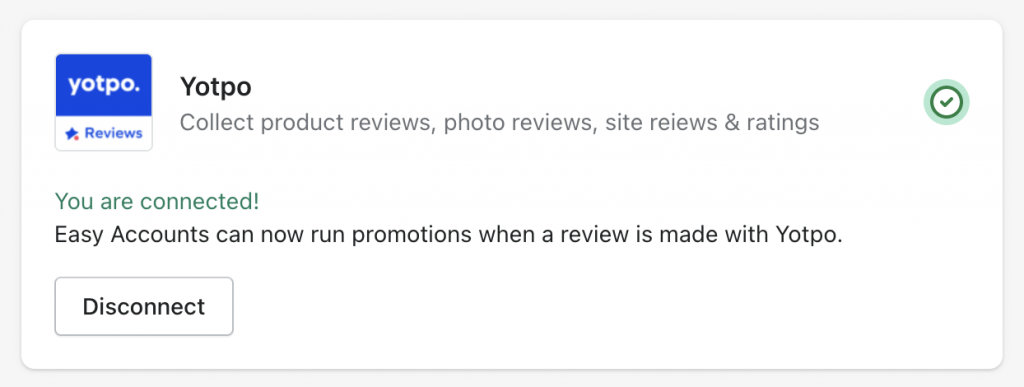How to Integrate Yotpo with EasyAccounts ✏️
Integrating EasyAccounts and Yotpo can be done in a few simple steps.
(It is easiest to do the integration with both apps open in different tabs in your browser, for copying and pasting the API keys).
First, locate both of the App Key and Secret Key within Yotpo. Open your Yotpo app, click on the account character in the top right corner, and go to Account Settings.
Go to General Settings and copy your App Key. Next, click Get secret key, and go through the email confirmation process. Once complete, click Copy to clipboard. Then go back to Yotpo and enter the verification code that was sent. (You may need to refresh the page to see this input box.) Once you enter that in. Your Secret Key will display in a pop up.
Within EasyAccounts, go to App Configuration –> Integrations. Select Connect under Yotpo. Here you will see where you can enter in both the App Key and the Secret key. Once entered, press Connect.
Once connected, you will see the integration confirmation on your Integrations page.